
4 Powerful UPS Batteries
In a world where power outages can cause costly downtime, data
Learn More →
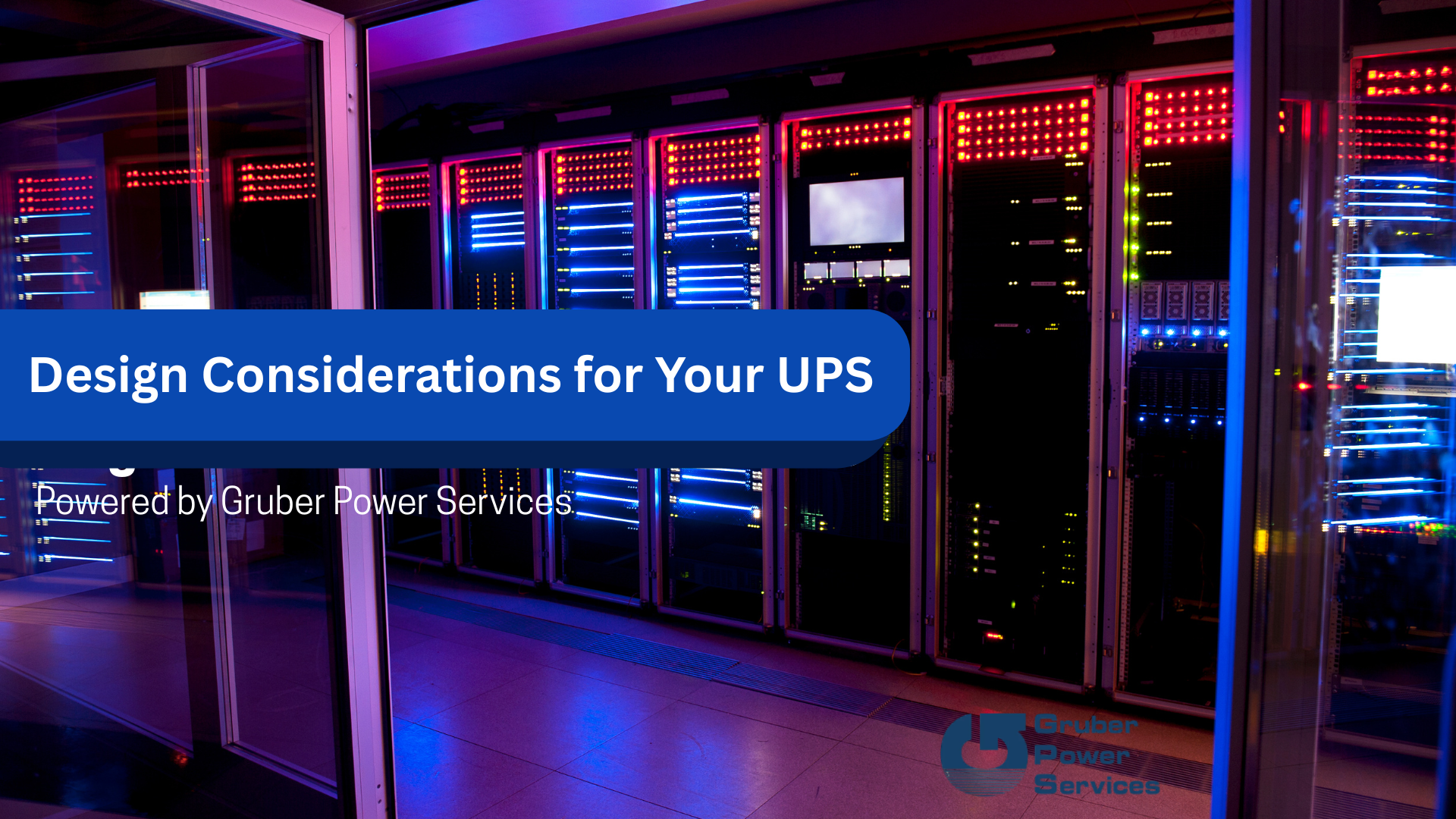
UPS system design considerations
Reliable power is essential in today’s connected world. Your last line of defense against expensive downtime, data loss, and operational disturbances is an uninterruptible power supply (UPS) system. However, there is no “one size fits all” approach to developing a successful UPS. To ensure that your sensitive equipment is always safeguarded, careful planning and consideration of several key criteria are necessary.
Let’s examine the crucial design factors that will determine the success or failure of your UPS plan.
Before proceeding, you must be clear about what you are safeguarding.
Calculate the Critical Load in kVA/kW: Determine the total power usage of all linked components in the equipment. Don’t only reach this figure; increase your UPS’s capacity by 20–25% to accommodate startup surges, future expansion, and optimal efficiency. Accurate sizing depends on the power factor; keep in mind the distinction between watts (actual power) and VA (apparent power).
Power Factor (PF) = Watts/Volt Amperes
Voltage and Phase: Is your load three-phase (usually found in data centers and industrial sites) or single-phase (often found in smaller offices)? This determines the kind of UPS you will require.
Load Type: The power requirements of lighting, motors, and servers vary. For example, a pure sine wave output is necessary for equipment with active power factor correction (PFC), which makes it online or line interactive.
Your UPS systems internal architecture has a direct effect on the cost, efficiency, and quality of power supplied to your devices.
Online double conversion: This is the best option for security. It totally isolates your load from utility variations by converting AC to DC and back to AC continually, producing a perfect sine wave. Perfect for applications that are vital to the purpose. (Highest protection)
Line-Interactive: An excellent trade-off between efficiency and security. In the event of a power outage, it rapidly converts to batteries and provides power conditioning (voltage regulation). Ideal for business servers and networking equipment. (Moderate protection)
Standby/Offline: Simple defense. Only in the event of utility power outages does it convert to batteries, and the transfer time is short. Ideal for non-essential workstations. (Basic protection)
How long is the power required, and how reliable must the system be?
Battery Runtime: How long does the load need to be powered by your batteries?
Buffer (No Generator): The UPS system acts as the final line of defense, providing a brief buffer of time (10-15 minutes) to perform a controlled, graceful shutdown of equipment, preventing data loss and hardware damage. This covers many short utility flickers.
Bridge (With Generator): The UPS acts as a bridge, providing instant, continuous power to keep systems running seamlessly during the critical 1 to 5 minutes it takes for your backup generator to start, stabilize, and transfer the electrical load.
Type of Battery: VRLA (lead-acid) batteries are less expensive but last less time. Although they cost more up front, lithium-ion batteries have a longer lifespan, charge more quickly, and leave a smaller environmental impact.
Redundancy: Consider redundant configurations for optimal availability.
N+1: One more battery string or UPS module above and beyond the bare minimum.
2N: For maximum fault tolerance, two UPS systems of equal size are totally independent.

Simply producing clean power is insufficient; you also need to efficiently distribute it to your vital loads.
PDUs / power distribution units: They are essential for transferring your UPS’s protected power to numerous devices, particularly those housed in server racks. PDUs offer varying degrees of monitoring and control and are available in basic, metered, switched, and intelligent versions.
Wiring and Circuit Breaker Panels: Make sure your electrical system is strong enough to manage and securely distribute the UPS output. Circuit breaker sizing, grounding, and wiring must all be done correctly.
Cable Management: Good cable management is not just for show; it also enhances airflow, reduces maintenance, and avoids unintentional disconnections.
Input/Output Connections: Consider carefully what kinds of connectors, plugs, and outlets your UPS and downstream equipment will need.
One constant that affects all other decisions is financial investment.
The cost of the UPS device, batteries, and initial installation is known as the initial purchase cost. Often, less expensive standby or line-interactive models are purchased, although their level of protection may be compromised.
Consider the total cost of ownership (TCO) in addition to the purchase price.
TCO consists of:
Energy Efficiency: A less effective UPS system wastes more electricity as heat over time, leading to increased utility bills and cooling costs.
Maintenance and Replacement: Batteries like lithium-ion require less maintenance and fewer replacements, which results in a cheaper total cost of ownership (TCO) over a period of ten or more years.
Downtime Cost: Since downtime expenses can quickly outweigh equipment costs, taking into account the financial risk of an outage frequently justifies the investment in a higher-redundancy (N+1 or 2N) system. Set your needs first and be ready to compromise on the protection level and cost.
UPS lifespan and performance are greatly impacted by the operational environment.
Form Factor: Depending on your available space, select either the Tower/Freestanding or Rack-Mount variants (for existing server cabinets).
Installation Environment: Climate-controlled settings are ideal for UPS systems, particularly batteries. Battery life is significantly shortened by high temperatures. Specialized robust enclosures are essential for tough industrial environments.
Physical Space and Floor Loading: UPSs and the battery banks that go with them can be large, hefty devices. Make sure you have enough room for ventilation, equipment, and essential maintenance access. Always examine the load-bearing capacity of your floor.
It is essential to plan for both existing operations and the future.
Scalability: Consider a UPS design that is modular. This saves money by allowing you to increase power or battery capacity as your demands change in the future, rather than having to replace the complete system.
Manageability: Check for network management cards (SNMP/Web), event recording, remote monitoring features, and integration with software for automated shutdowns (particularly in virtualized systems).
Service and Maintenance: Schedule routine upkeep, especially the testing and replacement of batteries. An essential feature that enables UPS systems to be serviced without interfering with the vital load is an external maintenance bypass.

Once your UPS system is designed and installed, ongoing maintenance and component lifecycle management are paramount. For comprehensive critical power solutions, including new UPS systems, battery sales, replacement battery kits, and expert maintenance and refurbishment, Gruber Power Services is the right choice. We offer a full range of services to ensure your system continues to function flawlessly, protecting your mission-critical operations 24/7. Partnering with a specialist for equipment supply, installation, and ongoing service is the final, essential step to ensuring true power continuity. Call 800.658.5883 or 602.863.2655 or email support@gruber.com to safeguard your critical operations.
In a world where power outages can cause costly downtime, data
Learn More →Why AI Data Centers Are Moving to 800 VDC Power Architectures How
Learn More →